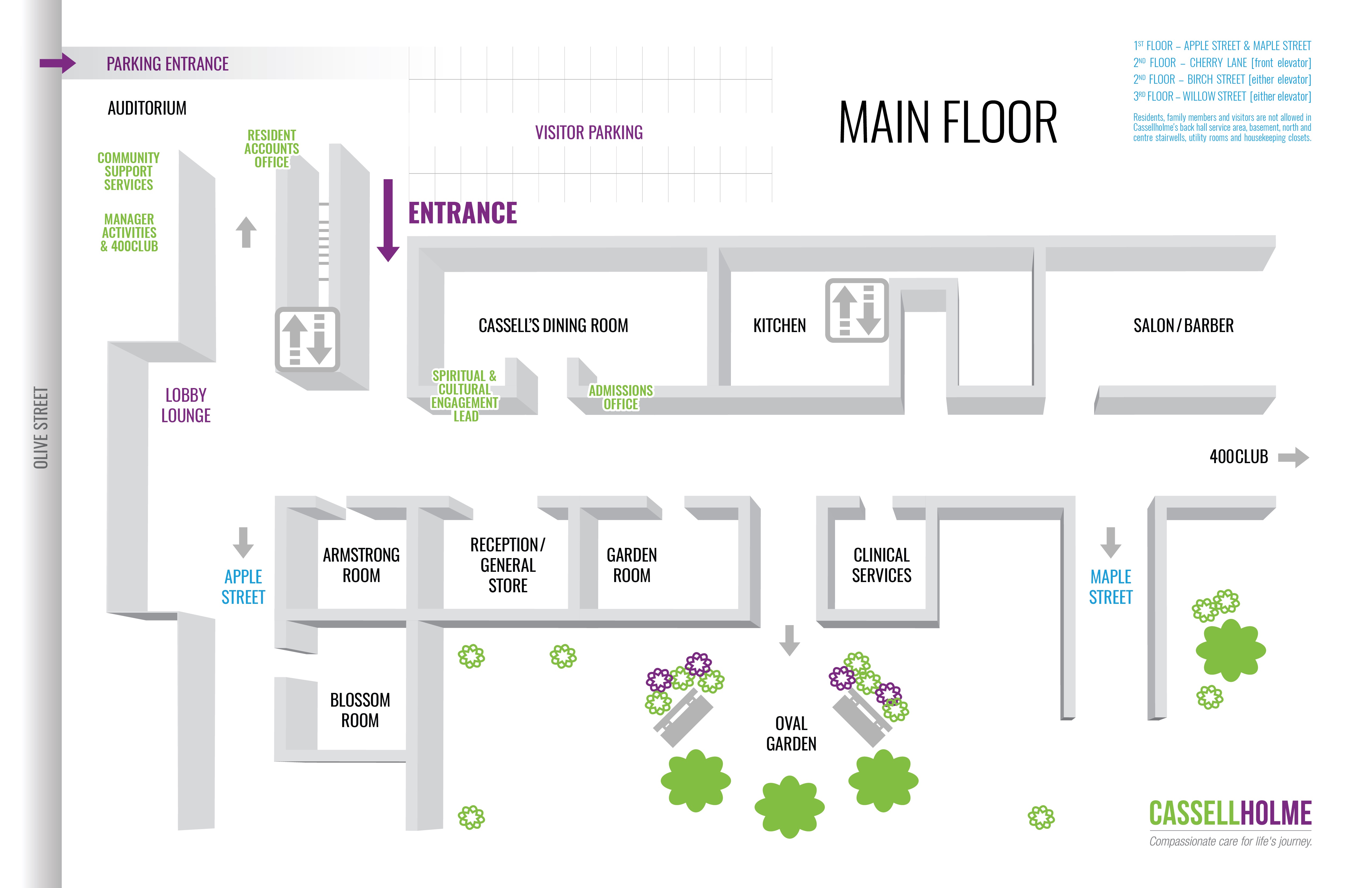Send-A-Card
Documents
Send-A- Card
IT'S FUN AND EASY!
1. Choose a category and click CREATE A CARD NOW
2. Fill in the form [To, From, Unit, Room#]
3. Choose a picture and border colour
4. Write a short message for under the picture and another for the right side
5. Add an emoji
6. Click PREVIEW [this may take up to 30 seconds] to see your card or CHANGE CATEGORY to choose a different theme altogether
You have two options from there:
7a. Click MAKE CHANGES to go back to the form
7b. Click SEND CARD – [this may take up to 30 seconds] it’ll be emailed, printed, folded and delivered
We welcome any feedback during the beta testing, email us.